-
Common Name Mismatch Error always happens when the Common name or SAN value of your Multi-domain SSL certificate does not match the domain. You may see different error messages, it depends on the browser you are using. Internet Explorer may show "There is a problem with this website’s security certificate" or "The security certificate presented by this website was issued for a different website’s address"
The Chrome Browser would show you "ERR_CERT_COMMON_NAME_INVALID" error telling the connection is not private. Please avoid using the websites with the errors like that, until webmasters resolve the error. All you have to do is notify website owners about the issue.
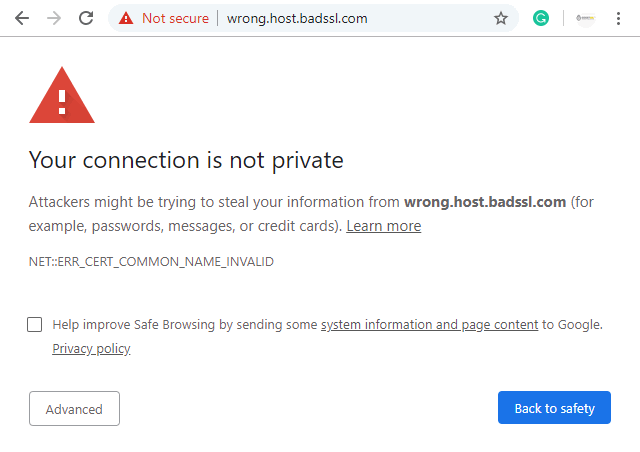
-
-
1
The site address was not included in the common name of the certificate.
This reason is one of the most common. For example, you purchased an SSL certificate that is issued for www.example.tld, but the URL without www was not included as a SAN. In most cases, when you order single domain SSL the SSL should be issued with/without WWW. For SAN SSL certificates you have to specify with/without WWW separately. You can always reissue your Multi-domain SSL to add proper domains and SAN items.
-
2
The certificate is not installed or incorrectly installed on the server
Make sure that the certificate is installed on the server, and this was done correctly. Please use SSL Labs to check any possible issues.
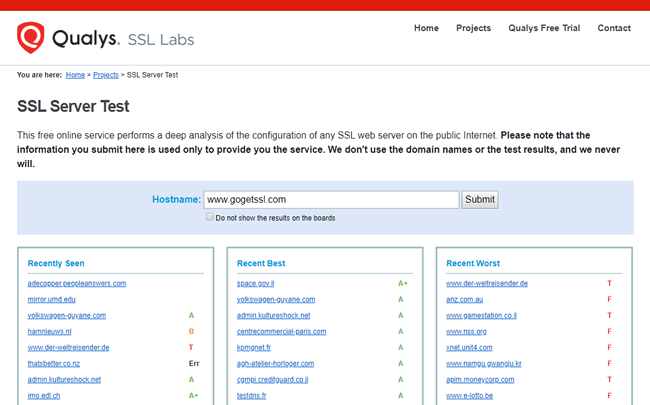
-
3
Dedicated IP and SNI
The website does not use SSL but is located on the same IP address as another site with an SSL certificate. Each SSL requires a dedicated IP address or using SNI to use multiple certs on the same IP.
-
4
You are trying to access the IP address.
In some cases, you could be accessing the web site's using IP address and not a hostname. Please try entering the proper hostname in the browser's address bar. However, it is also possible to issue SSL for Public IP addresses too.
-
5
Hosting settings override certificate settings
Some hosting providers and CDN services use their own SSL to cover the server and override your customer SSL. You have to contact your hosting provider and ask to remove their SSL and use your own. Find another provider if they refuse to use your SSL.
-
6
DNS records have recently been changed.
An error may occur if the IP address to which the domain is bound has recently changed. If you purchased a dedicated IP address and an SSL certificate was installed immediately afterward, the domain can still be associated with the previous IP address. To solve the problem, just wait a while. As soon as the DNS records are updated, the error will disappear.
-
Conclusion
Summarizing the above, we can conclude that the Common Name Mismatch Error occurs as a result of incorrect server settings and incorrect data when purchasing a certificate. If the problem is adding a SAN, you can contact us and we will help you get everything right. If the problem is related to the server configuration, then in this case you need to contact your hosting or IT specialists.
-

